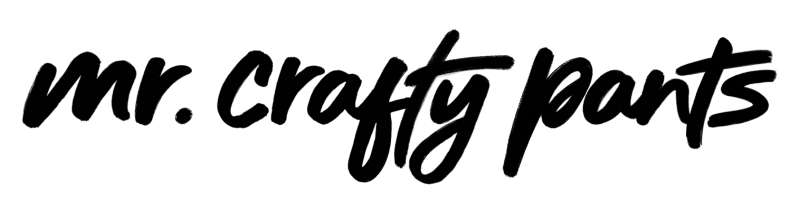Grinch Tumbler Materials:
Dollar Tree Colorful Sentiment Travel Mugs, 16 fl.oz.
Mod Podge
Sulyn Extra Fine Glitter – Emerald
Recommended Vinyl:
Oracal 651 Glossy Permanent Vinyl – Black
Oracal 651 Glossy Permanent Vinyl – Yellow
Starbucks Tumbler Materials:
Dollar Tree Colorful Sentiment Travel Mugs, 16 fl.oz.
Sulyn Extra Fine Glitter – Ruby
Step 1:

Step 2:
Note: You will want to keep a sheet of paper underneath your cup while doing this to catch / funnel the excess glitter back into the glitter container.

Step 3:

DIY Grinch Glitter Tumbler Tutorial

Get your FREE Grinch SVG file download HERE ?
DIY Grinch Glitter Tumbler – Cricut Design Space Tutorial:










DIY Starbucks Glitter Tumbler Tutorial

Get your FREE Starbucks Image File HERE ?

FREE Starbucks File Download
DIY Starbucks Glitter Tumbler – Cricut Design Space Tutorial:





Change the width of the circle to 2.5″ in the edit bar at the top of the canvas.


To do that, select the Starbucks logo followed by “print” in the edit bar at the Cricut canvas. You will need to choose “no fill” from the print drop-down menu.

Changing the color of the Starbucks logo back to green will not have any effect on your final project, but will help with the overall visualization of the final project.
To change the color of the logo, select the gray color swatch to the right of the “line type” drop-down menu in the edit bar at the top of the Cricut canvas. Select green.