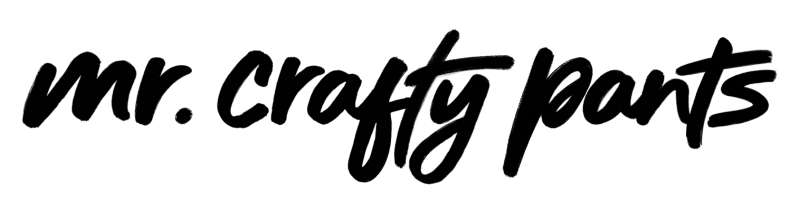RECENT BLOG POSTS
DIY Letterboard | Dollar Tree Christmas 2019
Watch The Quick Video Tutorial & Subscribe to my NEW Youtube Channel!
Materials Needed To Make a DIY Letterboard
Step-By-Step Guide to Making a DIY Letterboard from Dollar Tree Items
Step 1: Carefully clean off any glitter from the ornament with a damp washcloth.

Step 2: Carefully pry the metal piece off of the ornament. I used an old Cricut spatula to do this, but a fork would work just as well.

Step 3: Trace the shape of the ornament onto wrapping paper.

Step 4: Coat the front of the ornament with a thin layer of Mod Podge.

Step 5: Apply the wrapping paper to the Mod Podge.

Step 6: Seal the wrapping paper with a thin topcoat of Mod Podge.

Step 7: Cut 3 separate rods (approximately 7” each) out of a 1/4” x 36” square dowel rod.

Step 8: Position your rods onto your ornament with approximately 1 3/4” between each rod.

Step 9: Once positioned the way you like them, lightly trace each rod so that you can quickly reposition them onto the ornament after the hot glue is applied.

Step 10: Place a thin bead of hot glue along the length of each rod and position them onto the ornament



DIY Grinch / Starbucks Glitter Tumblers on a Budget | Dollar Tree & Cricut Christmas Crafts 2019

Grinch Tumbler Materials:
Dollar Tree Colorful Sentiment Travel Mugs, 16 fl.oz.
Mod Podge
Sulyn Extra Fine Glitter – Emerald
Recommended Vinyl:
Oracal 651 Glossy Permanent Vinyl – Black
Oracal 651 Glossy Permanent Vinyl – Yellow
Starbucks Tumbler Materials:
Dollar Tree Colorful Sentiment Travel Mugs, 16 fl.oz.
Sulyn Extra Fine Glitter – Ruby
Step 1:

Step 2:
Note: You will want to keep a sheet of paper underneath your cup while doing this to catch / funnel the excess glitter back into the glitter container.

Step 3:

DIY Grinch Glitter Tumbler Tutorial

Get your FREE Grinch SVG file download HERE ?
DIY Grinch Glitter Tumbler – Cricut Design Space Tutorial:










DIY Starbucks Glitter Tumbler Tutorial

Get your FREE Starbucks Image File HERE ?

FREE Starbucks File Download
DIY Starbucks Glitter Tumbler – Cricut Design Space Tutorial:





Change the width of the circle to 2.5″ in the edit bar at the top of the canvas.


To do that, select the Starbucks logo followed by “print” in the edit bar at the Cricut canvas. You will need to choose “no fill” from the print drop-down menu.

Changing the color of the Starbucks logo back to green will not have any effect on your final project, but will help with the overall visualization of the final project.
To change the color of the logo, select the gray color swatch to the right of the “line type” drop-down menu in the edit bar at the top of the Cricut canvas. Select green.







DIY Dollar Tree Christmas Tiered Peppermint Tray

Who doesn’t love a tiered tray? ESPECIALLY around the holidays!
The possibilities are nearly endless!
A 2 or 3 tiered tray would make for a one-of-a-kind “Cookies for Santa” platter, as well as a soap dish, jewelry holder, serving tray, a hostess gift decked with homemade candy… the list could go on and on… (can you tell that I’m a huge fan?)
However, it’s no secret that tiered trays are not among the most affordable home decor items (in my opinion).
Introducing… my budget friendly solution for a… (drumroll, please)
$7 DIY Dollar Tree Christmas 2 Tiered Tray!

I may have cheated and purchased 2 items from the Target Dollar Spot for $1 each… but more on that later…
Watch my 2019 DIY Dollar Tree Christmas Tiered Tray tutorial here:
Dollar Tree
Royal Norfolk Contemporary White Square Stoneware Plates, 11 in. = $1
https://www.dollartree.com/royal-norfolk-contemporary-white-square-stoneware-plates-11-in/18232
White Square Ceramic Side Plates, 8 in. = $1
https://www.dollartree.com/white-square-ceramic-side-plates-8in/279973
Clear Glass Salad Plates, 7.5 in. = $1
https://www.dollartree.com/clear-glass-salad-plates-75-in/261874
Glass Taper Candleholders, 4″
https://www.dollartree.com/glass-taper-candleholders-4in/207456
Tool Bench Assorted Foam Paint Brushes, 8-ct. Packs = $1
https://www.dollartree.com/tool-bench-assorted-foam-paint-brushes-8ct-packs/252561
Target
Peel-and-Stick Vinyl – Bullseye’s Playground™, 12” x 12” Red Glitter & Matte White = $1 each
NOTE: I purchased a red glitter and white matte vinyl in-store at Target. I don’t currently see those options on their website, but here is a link to other vinyl options they have.
https://www.target.com/p/10pk-peel-and-stick-vinyl-bullseye-39-s-playground-8482/-/A-54574002
These are items I already owned and I did not factor into the overall cost of my DIY Project.
Gorilla Clear Glue, 3.75 ounce Bottle, Clear (Pack of 1)
https://www.amazon.com/Gorilla-Clear-Glue-ounce-Bottle/dp/B074J7XQZT
Rust-Oleum 327939 American Accents Spray Paint, Satin Seaside
https://www.amazon.com/Rust-Oleum-327939-American-Accents-Seaside/dp/B079K8T7F4/ref=sr_1_1?keywords=rustoleum+satin+seaside&qid=1574960950&s=hi&sr=1-1
Let’s Get Crafty!
INSTRUCTIONS:
Step 1:
Coat the plates (front and back), candlestick, and the detached wooden handle from the foam paint brush in 2 coats of Rustoleum Satin Seaside Spray Paint, waiting for the paint to fully dry between applications.
Step 2:
If you own a Cricut, follow the instructions in the video tutorial, found here.
If you do not own a Cricut:
1. Cut out 2 circles from both the white vinyl and red vinyl.
• 1st Circle: 5.25” in diameter for the smaller plate
• 2nd Circle: 6.5” in diameter for the larger plate
2. Cut out 3 shark fin or pizza shapes (whichever style you prefer) from the red vinyl.
3. Apply the red vinyl to the top of the white vinyl with equal spacing to create the appearance of a peppermint.
Step 3:
Apply your peppermint decals to the center of your plates.
• The 5.25” decal to the smaller plate
• The 6.5” decal to the larger plate
Step 4:
Turn the glass salad plate upside down and apply Gorilla Glue to its former base.
Step 5:
Place the larger plate on top of the upside down glass salad plate.
Step 6:
Apply a layer of clear Gorilla Glue to the top rim of the candlestick
Step 7:
Turn the candlestick upside down and place it in the center of the larger plate (which is now the first tier).
Step 8:
Apply a layer of clear Gorilla Glue to the top of the candlestick (its former base).
Step 9:
Place the smaller plate on top of the candlestick (which is now the second tier).
Step 10:
Glue the wooden handle of the foam brush to the center of the second tier.
Step 11:
Let cure for 24 hours before use.
Step 12:
Enjoy!