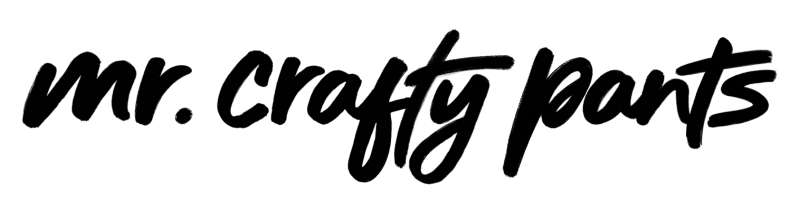RECENT BLOG POSTS
How to Convert a PNG file into an SVG file to use with Cricut or Silhouette
How to Convert a PNG file into an SVG file to use with Cricut or Silhouette
Hey y’all! 🎨✂️
You know how I am, always on the lookout for something extra, something fabulous, something that screams ME!
Well, I was on the hunt for the perfect Barbie and Ken shirts for the Barbie movie premiere. I (obviously) wanted something over the top, sparkly, and with that extra level of pizazz… and guess what? I couldn’t find anything with that level of “extra” online or in stores. So, what’s a crafty guy to do? Make my own, of course! And I’m taking you along for the ride.
Here is a summary of the video above to refer back to whenever needed… so, let’s get crafty!
Step 1: Finding Your PNG File
You may already have a PNG file in mind to use, but for me, I went on a treasure hunt for Barbie and Ken logos online. I found ’em, saved ’em, and removed their backgrounds with the www.remove.bg website. It’s just like magic!
Step 2: SVG Conversion
Next up, I turned those images into SVG files. It’s like turning water into wine (but without the hangover). I used www.png2svg.com to make this happen! This step ensures that our single layered PNG images are now a multiple layered SVG file and ready for cutting with a machine like a Cricut or Silhouette. It’s like prepping the ingredients for a delicious crafty recipe.
Note: this whole process won’t work great on images with a lot of shading or detail. The more “flat” an image, the better.
Here’s an example:

Photo from Avebel on Deviant Art.
Step 3: Playing in Cricut Design Space
I uploaded those SVGs into Cricut Design Space, resized them to fit onto our shirts, and then sent them to cut! Be sure to remember to mirror your design (flip it horizontally) if you’re using HTV (heat transfer vinyl) like I am.
Step 4: Cutting and Weeding
Cutting the designs with my Cricut was like sculpting a masterpiece. I used Siser EasyWeed Electric and Siser Glitter HTV, and let me tell you, the colors are to die for! Weeding? It’s like gardening without the dirt. You go through and remove all of the extra HTV… basically everything that’s not a part of the design. My favorite weeding tool? The PinPen, of course! It’s like having a magic wand in your crafty toolkit.
Step 5: Pressing Time
Time to press those shirts! I used my Starcraft Silver 8-in-1 heat press. The result? It’s freaking awesome! I layered those designs using the “tack it” method to avoid shrinking. The way to use the tack it method is to press the layers of HTV for a few seconds, just long enough to get the adhesive warmed up enough to attach to the fabric, peel off the carrier sheet, and layer the second layer and so on and so forth.
Step 6: The Final Touch and Care
I let those shirts cure like a fine wine, giving that adhesive 24 to 72 hours of beauty rest to properly adhere to the fabric. As far as after care, wash in cold water, don’t use bleach or fabric softener, and let them air dry. Trust me, doing that will allow the HTV to outlast the shirt itself!
Conclusion: Stay Crafty, My Friends
So there you have it, my craft-loving friends! Creating custom Barbie and Ken shirts was a blast, and I was so freaking excited to wear them to the Barbie movie premiere!
If you’re as extra as I am and want to get down and crafty, give this project a try!
I love y’all to the freaking moon and back, and until next time, stay crafty!
⚡️ FREE Harry Potter Inspired SVG for Cricut Design Space | Cricut Tutorials for Beginners
It’s another Cricut Tutorial for Beginners… inspired by everyone’s favorite wizard, Harry Potter!
In this project, I am using StarCraft HD Permanent Adhesive Vinyl to cast a spell on this plain (& boring) muggle mailbox.
StarCraft HD Vinyl has QUICKLY become my main “go-to” for permanent vinyl and in this video you will see why I think it’s so MAGICAL! (? see what I did there? ?)✨
✂️ For WEEKLY Cricut Tutorials for Beginners as well as Cricut Projects for the Cricut Maker, Cricut Explore Air 2, and Cricut Joy, don’t forget to subscribe on YouTube: https://bit.ly/2YJDlvX
Watch the Step-By-Step Cricut Tutorial Here:
Download your FREE Harry Potter Inspired SVG here:
⚡️ THE ITEMS I USED DURING THIS PROJECT:
? CRICUT MAKER (you can also use a Cricut Explore Air 2 or Cricut Joy)
• Cricut: https://shrsl.com/2d2do
• Amazon: https://urlgeni.us/amzn/CricutMaker (https://amzn.to/2PhETJG)
? PINPEN WEEDING TOOL:
• https://bit.ly/3iDsNIm (SAVE 5% w/ CODE “GET5”)
? STARCRAFT HD PERMANENT VINYL:
• https://bit.ly/2F2Ylbd (SAVE 5% w/ CODE “GET5”)
? STARCRAFT (MAGIC) SPECTRUM VINYL:
• https://bit.ly/3fCrdna (SAVE 5% w/ CODE “GET5”)
? TRANSFER TAPE:
• https://bit.ly/3ioSjAI (SAVE 5% w/ CODE “GET5”)
? SCISSORS:
• https://urlgeni.us/amzn/fiskarsamplifymixedmedia (https://amzn.to/3kqbCdW)
? SQUEEGEE TOOL:
• https://bit.ly/2C5Mc42 (SAVE 5% w/ CODE “GET5”)
? TOOL HOLDER:
• https://bit.ly/30AKsJt (SAVE 5% w/ CODE “GET5”)
? MAILBOX:
• https://urlgeni.us/amzn/WallMailbox (https://amzn.to/33PwVQD)
? CRICUT CUTTING MATS (GREAT DEAL):
• https://urlgeni.us/amzn/CricutCuttingMat (https://amzn.to/31InTnp)
Is it Legal to Sell Items with the Spotify Code on Them?
On July 10th, 2020 I posted a tutorial on YouTube showing how to create a decorative glass frame with a Spotify Code and your Cricut. In the video, I mention (in a nutshell) that if you are planning on selling these, you will want to use higher quality materials such as StarCraft printable vinyl & StarCraft UV Laminate. (You can watch the video HERE)
The reason I mention “selling” in the video is simply because I kept seeing post after post in various Facebook groups from people saying that they were selling or planning on selling the Spotify Code projects, with some even asking where to get the cheapest materials. I wanted to insert something in the video directed at those people letting them know that if they are selling something then they “should” be using nice, high quality materials… and I personally feel like I’ve been lucky enough to strike gold with the materials that I’ve discovered.
In retrospect, I understand now that by mentioning “selling” that I may have unintentionally left the impression with some that it was okay/legal to do so. In reality, in my mind at the time of filming, I was merely focused on people who said that they were already selling or planning to sell them and what they “should” be using to provide a quality product. It wasn’t even on my radar that it could be wrong, because if someone was selling or planning to sell something then they would know if it was okay or not to do, right? Wrong!
I learned today (July 23, 2020) that it’s actually not okay. It is illegal to sell items with the Spotify code on them.
The truth is, despite my best intentions, the word “selling” should have never left my mouth without me knowing with 100% certainty if it was legal or not. The thought honestly never crossed my mind about the potential of it not being okay to sell, but it should have, and for that I am very, very sorry!
Below is the current Terms and Conditions for Spotify Codes at the time of writing this (July 23, 2020).
You can find an updated version at any time here: https://www.spotifycodes.com/assets/Terms_and_Conditions_for_Spotify_Codes.pdf
TERMS AND CONDITIONS FOR USING SPOTIFY CODES:
Thanks for choosing to use Spotify Codes, a unique and fun way to share your favourite
content on Spotify. By creating or using Spotify Codes, you agree to be bound by our
Spotify Terms and Conditions of Use as well as the following “Terms and Conditions for
Spotify Codes”:
– Authorization. If you generate Spotify Codes on behalf of a company,
organization, entity or brand (a “Brand”), these terms shall apply to both you and
the Brand. You represent and warrant that you are authorized to bind the Brand
in this way.
– License. You are granted a non-exclusive license to use and display Spotify
Codes for the purpose of sharing a piece of content from the Spotify Service. You
are not allowed to sell or offer Spotify Codes as such. Spotify does not provide
any tracking information regarding the number of scans of Spotify Codes.
– Compliance with Guidelines. Your use of a Spotify Code must always be in
compliance with the Brand Guidelines for Spotify Codes, which contain rules on
the placement, sizing and color of Spotify Codes. Further, if you are a Brand
using a Spotify Code to share your Brand playlist, you must adhere to the Spotify
Brand Playlist Guidelines.
– No right to display Spotify Service content. Spotify does not grant you a right
to display any content or material from the Spotify service, websites, and
software applications (together, the “Spotify Service”) or from any third party
together with a Spotify Code, including any images, text, messages or
information. If you use such content, you must ensure you obtain the necessary
rights.
– Do not imply endorsement. You shall not use a Spotify Code in a manner that:
(a) implies an endorsement or relationship between you or your Brand and any
artist, album, track or third party on the Spotify Service, unless you have
independently obtained the rights to imply such endorsement; or (b) implies an
endorsement, partnership or sponsorship between you or your Brand and
Spotify; or (c) is injurious to the interests of any artist, rights holder or Spotify.
– Approval required for use on goods. Unless approved by Spotify, you shall not
use a Spotify Code on any physical goods (including its packaging, tags and
similar). If you want to use Spotify Codes on goods, please ensure your use
abides by all applicable guidelines and email the creative and a thorough
description of your intended use to spotifycodes@spotify.com for approval.
– Prohibited use. You shall not use a Spotify Code in connection with any content,
goods or services that violate any applicable laws or are otherwise reasonably
objectionable, including but not limited to cigarettes or other tobacco products,
illegal or recreational drugs or paraphernalia, online prescription pharmacies,
pornography or other sexually explicit content,, firearms, explosives,
unauthorized ticket sales, counterfeit, fake, or bootleg products, deceptive or
fraudulent offers, products or services that directly or indirectly infringe
intellectual property laws, defamatory content, payday loans or “work from home”
schemes.
– Restricted use. Unless approved by Spotify, you may not use a Spotify Code in
connection with any of the following content, goods or services: alcohol, online
dating services, gambling and games of skill, lotteries, contraceptives, political
advertising, weight loss, dietary and herbal supplements, products or services
that compete with any Spotify product or service, financial services, insurance,
religion or religious causes.
– Liability and indemnification. Spotify does not assume liability for a Spotify
Code working properly or for any damages caused by the creation or use of a
Spotify Code, for example to any software. To the fullest extent permitted by
applicable law, you agree to indemnify and hold Spotify harmless from and
against all damages, losses, and expenses of any kind (including reasonable
attorney fees and costs) arising out of your breach of these Terms and
Conditions, or your violation of any law or the rights of a third party in connection
with your use of Spotify Codes.
– Revocation or termination of Spotify Codes. Spotify reserves the right to
revoke or terminate your access to or use of any Spotify Code at any time
without notice to you, including in the event of any actual or suspected
unauthorised use of a Spotify Code or non-compliance with these Terms and
Conditions. If Spotify revokes your access to any Spotify Code, you agree that
Spotify will have no liability or responsibility to you. In the event of any revocation
or termination, you must immediately (a) cease using the Spotify Code for any
purpose; (b) delete and destroy all copies and archives of the Spotify Code or
accompanying materials; and (c) if requested, confirm to Spotify in writing that
you have complied with these requirements.
– Amendment of these terms. Spotify may update these Terms and Conditions
from time to time at Spotify’s sole discretion.
Updated 2018-12-2